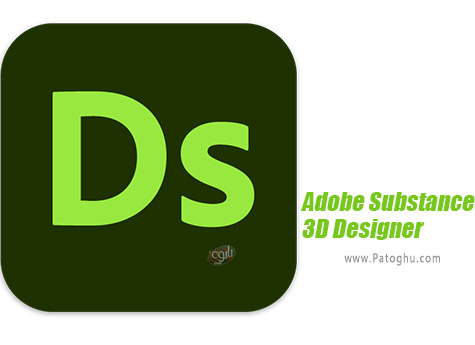Supported systems
Below is a list of hardware and systems supported by the application:
Minimum
– OS: Windows 10 (64bit, version 1909 build 10.0.18363)
– CPU:
– Intel Core i3
– AMD Ryzen 3
– GPU:
– Nvidia Geforce GTX 1060
– Nvidia Quadro P2200
– AMD Radeon RX 580
– VRAM: 4GB
– RAM: 8GB
– Hard drive: 20 GB HDD
Recommended:
– OS: Windows 10 (64bit)
– CPU:
– Intel Core i7
– AMD Ryzen 7
– GPU:
– Nvidia Geforce GTX 2080
– Nvidia Quadro RTX 4000
– AMD Radeon RX 6700 XT
– VRAM: 8GB
– RAM: 16GB
– Hard drive: 30 GB SSD
Optimal:
– OS: Windows 10 (64bit)
– CPU:
– Intel Core i9
– AMD Ryzen 9
– GPU:
– Nvidia Geforce RTX 3080
– Nvidia Quadro RTX 6000
– AMD Radeon RX 6800 XT
– VRAM: 16GB
– RAM: 32GB
– Hard drive: 50 GB SSD
General recommendations
– For working in comfortable conditions we recommend a monitor with a resolution greater than 1 Mega Pixels and wider than 1280 pixels.
– Only versions 2019.x and above have been notarized in order to run on MacOS 10.15 (Catalina).
– On CentOS 7.5 or older, the application may not start because of library dependency issues (FT_Get_Font_Format error). We recommend updating the system or installing the following library.
– Remote Desktop connection is possible if an OpenGL 3.3 context is available. It will work on Nvidia Quadro but not on Nvidia GeForce because it provides only an OpenGL 1.4 context. If this is an issue, we recommend using alternative solutions such as VNC/Teamviewer.
– Steam version users should disable the Steam Overlay for Designer, as it may cause performance issues when active.
Supported GPUs
Below is a list of the GPU compatible with the application :
– NVIDIA GeForce GTX 1060 and above
– NVIDIA Quadro P2200 and above
– AMD Radeon RX 580 and above
– AMD Radeon Pro 5300 M
TDR (Windows only)
For the best overall stability while performing heavy computations on the GPU – e.g. rendering complex graphs, rendering in the 3D View, exporting a scene from the 3D View, etc. – it is strongly recommended to make sure the Timeout Detection and Recovery (TDR) match the recommended values in this page of our documentation.
Minimum GPU drivers versions
Below is a list of the minimum GPU drivers version required for the application to run without issues. This list may be subject to changes as new versions release.
Nvidia:
Windows
– GeForce : 451.48
– Quadro : 451.48
AMD:
Windows / Linux
– Radeon : 19.7.1
– Radeon Pro / Firepro : 18.Q4
Intel:
Windows / Linux
– All : 15.33
GPU Raytracing for Baking
To enable GPU Raytracing via Optix or DXR the drivers recommended above must be installed.
DXR requires the following minimum configuration :
Windows 10 version 1809, see this page for more information
GPU with Pascal architecture (Nvidia GeForce 10XX)
GPU raytracing runs optimally on dedicated ray tracing hardware such as NVIDIA GeForce RTX or NVIDIA Quadro RTX GPUs.
source